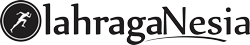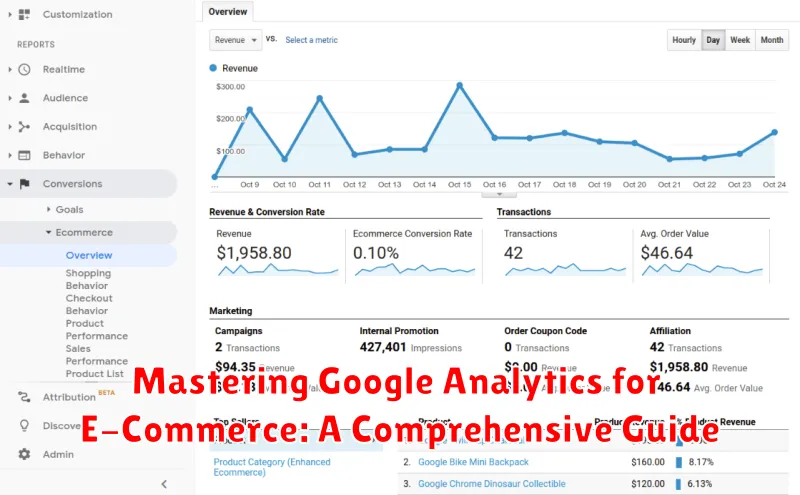In today’s competitive e-commerce landscape, data-driven decision-making is no longer a luxury, but a necessity. Mastering Google Analytics is crucial for any online business seeking to thrive. This comprehensive guide provides a deep dive into leveraging the power of Google Analytics specifically for e-commerce, equipping you with the knowledge and skills to optimize your online store, boost conversions, and ultimately, increase revenue. Understanding key metrics, setting up e-commerce tracking, and analyzing user behavior are just some of the critical aspects covered in this resource. Whether you are a beginner just starting out or a seasoned marketer looking to refine your strategies, this guide offers valuable insights to unlock the full potential of your e-commerce data.
From understanding customer acquisition costs and identifying top-performing products to optimizing your checkout process and improving customer lifetime value, this guide covers every essential aspect of using Google Analytics for e-commerce. Learn how to harness the power of data analysis to make informed decisions, improve your marketing ROI, and stay ahead of the competition. By the end of this guide, you will have a comprehensive understanding of how to use Google Analytics to transform your e-commerce business and achieve sustainable growth.
Setting Up Google Analytics for Your E-Commerce Store
Setting up Google Analytics for your e-commerce store is a crucial first step in understanding your online business performance. This process involves creating an account, adding your website, and implementing tracking code.
Begin by signing up for a Google Analytics account. If you already have a Google account, you can use it. Otherwise, create a new one. Once logged in, create a new Google Analytics property specifically for your e-commerce store.
Next, you’ll receive a unique tracking ID. This ID, often referred to as the “UA” or “G-” ID, needs to be implemented on every page of your website. The most common method is by adding the Global Site Tag (gtag.js) snippet to your website’s HTML, typically within the <head> section. Ensure this snippet is present on every page you want to track.
E-commerce tracking requires additional setup. You’ll need to enable enhanced e-commerce tracking within your Google Analytics account. This will allow you to collect valuable data related to product views, add-to-carts, checkouts, and purchases. This data is essential for analyzing your sales funnel and identifying areas for improvement.
Tracking Key E-Commerce Metrics with Google Analytics

Once Google Analytics is properly configured, you can start tracking vital e-commerce metrics to understand your online store’s performance. This involves monitoring key performance indicators (KPIs) that directly impact your bottom line.
Product Performance: Analyze which products are top sellers and which are underperforming. Identify trends in product views, adds to cart, and purchases to optimize inventory and marketing strategies. This data allows you to focus on promoting high-performing products and address issues with underperforming ones.
Sales Performance: Track your revenue, average order value (AOV), and transactions. Understanding these metrics is crucial for assessing the overall health of your business. Monitor these KPIs to identify areas for growth and spot potential problems early on.
Transaction Data: Gain valuable insights into individual transactions, including product details, quantities, and revenue generated per transaction. This granular data allows you to analyze purchase patterns and identify opportunities for improvement.
Analyzing Website Traffic and User Behavior
Analyzing website traffic and user behavior is crucial for understanding how customers interact with your e-commerce store. Google Analytics provides a wealth of data to help you uncover valuable insights.
Traffic Sources: Identify where your visitors are coming from. Are they arriving from organic search, paid campaigns, social media, or referrals? Understanding your traffic sources helps optimize marketing efforts.
User Behavior Metrics: Analyze key metrics like bounce rate, pages per session, and average session duration to gauge user engagement. A high bounce rate may indicate issues with site content or user experience.
Navigation Patterns: Track user flow through your website. Which pages do they visit most often? Where do they drop off in the conversion funnel? This information is crucial for improving site navigation and streamlining the purchase process.
Understanding Conversion Rates and Sales Performance
Conversion rate is a crucial metric for e-commerce, representing the percentage of website visitors who complete a desired action, typically a purchase. Tracking this in Google Analytics provides insights into the effectiveness of your sales funnel.
Analyzing sales performance involves monitoring key metrics like revenue, transactions, and average order value. Google Analytics allows you to segment this data by various dimensions, such as traffic source, product category, or geographic location, to identify top performers and areas for improvement.
By understanding the relationship between conversion rates and sales performance, you can make informed decisions to optimize your online store and boost profitability. For example, a low conversion rate might indicate issues with your checkout process or product pricing. Conversely, strong sales performance coupled with a high conversion rate suggests effective marketing and website design.
Leveraging Google Analytics for E-Commerce Optimization
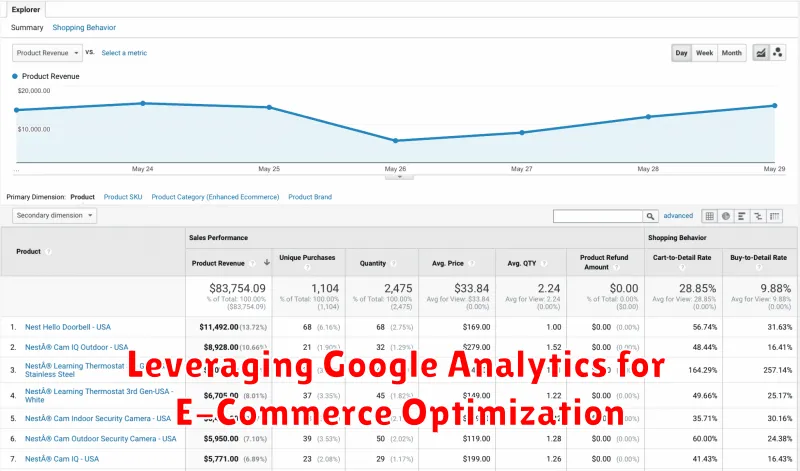
Once you’ve collected substantial data, leverage Google Analytics to optimize your e-commerce performance. Identify top-performing products and channels to double down on what works. Conversely, analyze underperforming areas to identify areas for improvement.
Segmentation is key. Divide your audience into meaningful groups (e.g., new vs. returning customers, geographic location) to understand their behavior and tailor your marketing efforts. For example, create targeted campaigns for specific segments based on their purchase history or browsing patterns.
Use A/B testing to experiment with different versions of web pages, product descriptions, or promotional offers. Track the performance of each variation in Google Analytics to determine what resonates best with your target audience. This data-driven approach ensures continuous improvement and maximizes your ROI.
Regularly review your Google Analytics reports and dashboards. Consistent monitoring allows you to adapt quickly to changing market trends, customer preferences, and competitor activities. Proactive adjustments based on data insights are crucial for staying ahead and achieving sustainable growth.
Using Google Analytics Reports to Make Informed Decisions
Google Analytics provides a wealth of data through various reports, empowering e-commerce businesses to make data-driven decisions. Understanding these reports is crucial for optimizing your online store and improving your bottom line.
Key reports to focus on include:
- Acquisition Reports: Identify where your traffic is coming from (e.g., organic search, social media, paid campaigns). This data helps you understand which channels are most effective and allocate your marketing budget accordingly.
- Behavior Reports: Analyze how users interact with your website, including pages visited, bounce rate, and time on site. This information can reveal areas for improvement in website navigation and content.
- Conversion Reports: Track your e-commerce goals, such as transactions and revenue. These reports are essential for measuring the success of your marketing efforts and identifying areas for optimization in the checkout process.
By regularly reviewing these reports and identifying trends, you can gain valuable insights into customer behavior, refine your marketing strategies, and ultimately increase your e-commerce sales.
Advanced Google Analytics Techniques for E-Commerce
Beyond standard reports, advanced techniques unlock deeper insights into e-commerce performance. Custom Segmentation allows isolating and analyzing specific user groups, like those who abandoned their carts or made repeat purchases. This helps tailor marketing strategies for better conversion rates.
Cohort Analysis tracks groups of users over time, revealing trends in their behavior and lifetime value. By understanding how different cohorts interact with your site, you can refine acquisition strategies and improve customer retention.
Leveraging Enhanced Ecommerce reveals detailed product performance data, from product impressions to checkout behavior. This granular data allows identifying bottlenecks in the sales funnel and optimizing product listings for increased revenue.
Finally, connecting Google Analytics to other platforms, like Google Ads and Search Console, provides a holistic view of your marketing effectiveness. Analyzing data across platforms allows for a more strategic approach to campaign optimization and ROI.