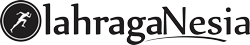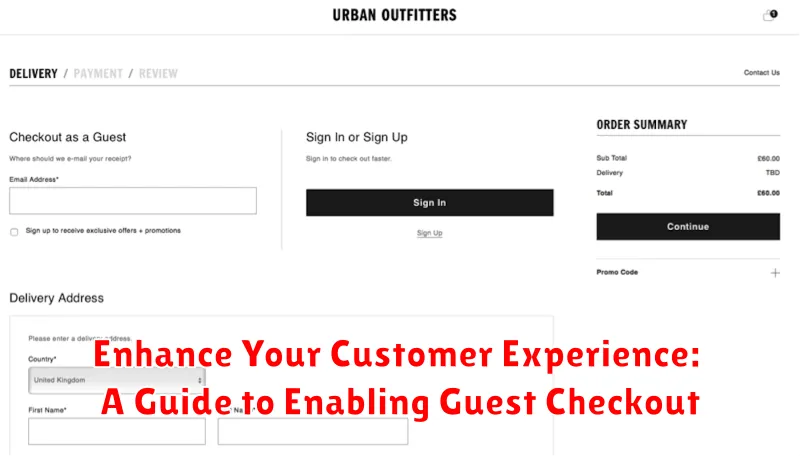In today’s fast-paced digital marketplace, a seamless and efficient checkout process is crucial for any online business. Customer experience is paramount, and removing unnecessary barriers to purchase can significantly impact conversion rates. This guide explores the benefits of enabling guest checkout, a feature that allows customers to complete their purchase without creating an account. We’ll delve into how guest checkout streamlines the buying journey, reduces cart abandonment, and ultimately enhances the overall customer experience. Understanding the strategic advantages of guest checkout can be a game-changer in optimizing your online store’s performance and driving sales.
Offering guest checkout is more than just a convenience; it’s a strategic move to cater to the needs of today’s online shoppers. Many customers prefer the speed and simplicity of a transaction without the commitment of account creation. By providing this option, businesses can significantly improve customer satisfaction and encourage immediate purchases. This guide will provide practical steps for implementing guest checkout functionality, along with insights into best practices and considerations for maximizing its effectiveness. Learn how to leverage guest checkout to cultivate a positive customer experience and boost your bottom line.
Understanding the Benefits of Guest Checkout
Guest checkout offers a streamlined purchasing experience by allowing customers to complete their transactions without creating an account. This simplifies the buying process, eliminating the need for passwords and profile information, which can be a major deterrent for first-time buyers.
The primary benefit is a reduction in friction during the checkout process. By removing unnecessary steps, guest checkout accommodates customers who are looking for quick and easy purchases. This can lead to a significant increase in conversion rates, as customers are more likely to complete their purchase when the process is simple and efficient.
It also caters to the growing segment of privacy-conscious consumers. These customers often hesitate to share personal information unless absolutely necessary. Guest checkout provides a way for them to purchase desired products without feeling obligated to create a profile or sign up for marketing emails.
Reducing Cart Abandonment with Streamlined Checkouts
Cart abandonment is a significant challenge for online retailers. A streamlined checkout process, including a guest checkout option, can significantly reduce this issue. Removing unnecessary barriers, like mandatory account creation, allows customers to complete their purchases quickly and efficiently.
Time is a crucial factor in online shopping. A lengthy or complicated checkout process can frustrate customers and lead them to abandon their carts. Guest checkout minimizes the steps required to complete a purchase, reducing the likelihood of abandonment due to impatience or inconvenience.
By offering a guest checkout option, businesses cater to the immediate needs of customers who prioritize speed and convenience. This approach allows them to capture sales that might otherwise be lost to competitors offering simpler checkout experiences.
Implementation Steps for Enabling Guest Checkout on Popular Platforms
Enabling guest checkout often involves simple configuration changes within your ecommerce platform. Here’s a general guide for popular platforms, though specific steps may vary based on your platform’s version and any installed plugins or customizations.
Shopify
In your Shopify admin, navigate to “Settings” and then “Checkout.” Within the “Customer accounts” section, select the option that allows customers to check out without creating an account. This might be labeled “Accounts are optional” or similar.
WooCommerce (WordPress)
Within your WordPress dashboard, go to “WooCommerce” then “Settings.” Under the “Checkout” tab, find the “Guest checkout” option and ensure it’s enabled.
Magento
In your Magento admin panel, access “Stores” then “Configuration.” Under “Sales,” select “Checkout.” Locate the “Allow Guest Checkout” setting and set it to “Yes.”
Other Platforms
Most platforms provide similar settings within their checkout or customer account configuration areas. Consult your platform’s documentation or support resources for specific instructions if needed. Remember to thoroughly test the guest checkout process after enabling it to ensure it functions correctly.
Optimizing the Guest Checkout Process for Conversions
Optimizing the guest checkout experience is crucial for maximizing conversions. A streamlined and intuitive process encourages customers to complete their purchases.
Minimize required fields. Only ask for essential information like name, shipping address, email, and payment details. Avoid unnecessary fields that can create friction.
Clearly display shipping costs and taxes. Transparency builds trust and reduces surprises at the final stage of checkout, minimizing last-minute abandonments.
Offer multiple payment options. Provide a variety of payment methods, including credit cards, debit cards, and digital wallets, to cater to different customer preferences.
Ensure mobile responsiveness. A seamless mobile checkout experience is essential, as a significant portion of online shopping occurs on mobile devices. Optimize the checkout process for smaller screens and touch interfaces.
Balancing Guest Checkout with Account Creation Incentives
While guest checkout offers a frictionless experience, encouraging account creation provides valuable benefits for both the customer and the business. Finding the right balance is crucial for maximizing conversions and building long-term customer relationships.
Highlight the advantages of creating an account without being overly intrusive. Clearly communicate benefits such as faster future checkouts, order tracking, saved payment information, and personalized recommendations. Consider offering exclusive discounts or promotions to new account holders.
Avoid forcing account creation. Present it as an option rather than a requirement. Ensure the guest checkout path remains prominent and easy to navigate. A subtle prompt, such as a checkbox during checkout, can be more effective than a mandatory account creation process.
Post-purchase account creation is another effective strategy. After a successful guest checkout, offer the customer the option to save their information for future purchases by creating an account. This allows them to experience the ease of guest checkout first, then opt into the added benefits of an account.
Best Practices for a Seamless Guest Checkout Experience
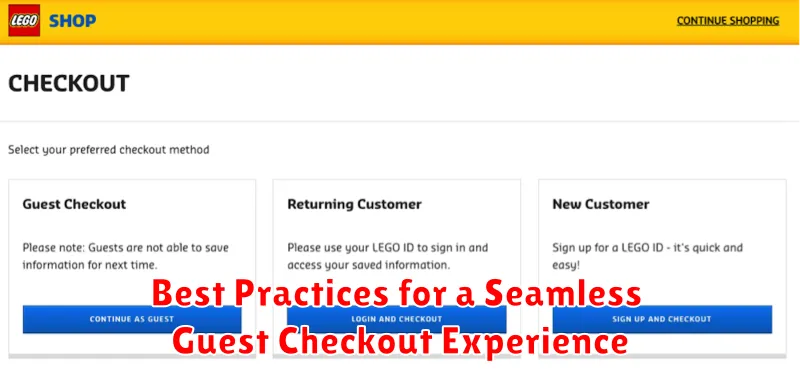
Minimize required fields. Only ask for essential information like name, shipping address, email, and payment details. Avoid unnecessary fields that can deter customers from completing the purchase.
Clearly label fields. Ensure clear and concise labels for each input field to avoid confusion. Indicate required fields with a visual cue like an asterisk (*).
Offer multiple payment options. Providing diverse payment methods, such as credit cards, debit cards, and digital wallets, caters to a wider customer base and increases conversion rates.
Provide clear shipping information. Display shipping costs and estimated delivery dates upfront. Transparency builds trust and reduces cart abandonment.
Optimize for mobile devices. Ensure the guest checkout process is fully responsive and functions flawlessly on all devices. A smooth mobile experience is crucial for capturing on-the-go shoppers.
Addressing Security Concerns with Guest Checkouts
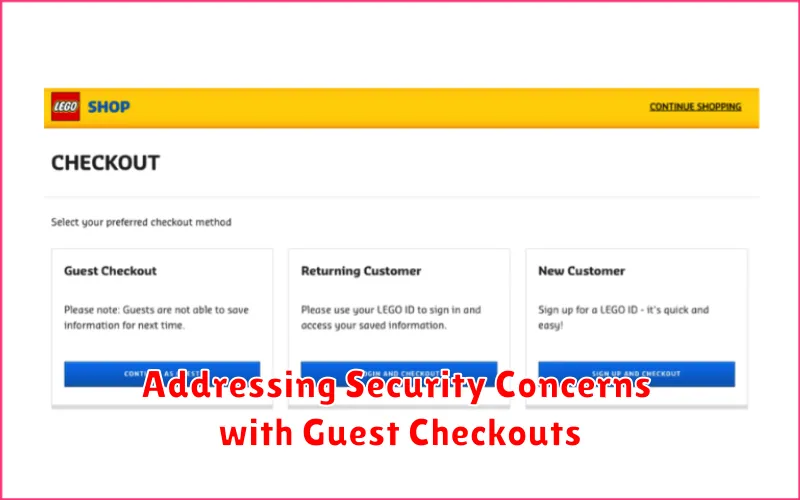
While guest checkout offers convenience, addressing security concerns is paramount. Fraud prevention measures are crucial to mitigate risks associated with anonymous transactions.
Implement Address Verification System (AVS) checks to compare the billing address entered by the guest with the address on file with the card issuer. This helps identify potentially fraudulent transactions. Employ 3D Secure authentication (like Verified by Visa or Mastercard SecureCode) to add an extra layer of security by requiring customers to authenticate their identity with their card issuer.
Monitor transaction patterns for suspicious activity, such as unusually large orders or multiple orders from the same IP address in a short period. Consider implementing velocity checks to limit the number of transactions from a single source within a defined timeframe. These measures can help identify and prevent fraudulent orders without hindering the guest checkout experience for legitimate customers.
Measuring the Impact of Guest Checkout on Your Sales
Accurately measuring the impact of guest checkout on your sales requires tracking key metrics and comparing them to data before its implementation. Conversion rates are a primary focus. Monitor the change in the percentage of visitors completing a purchase after the introduction of guest checkout.
Average order value (AOV) should also be analyzed. Compare the AOV of guest checkout orders with registered user orders to identify any significant differences. This can reveal if guest checkout is attracting different buying behaviors.
Tracking cart abandonment rates specifically for guest checkouts can pinpoint friction points within the process. A higher abandonment rate for guest checkouts compared to registered users might indicate usability issues.
Finally, monitor the overall sales growth following the implementation of guest checkout. While not solely attributable to this feature, a noticeable increase in sales alongside positive trends in the other metrics can suggest a positive correlation.